
This project is underway, we have our own branch of the kernel and changes to many upstream debian components, eg hardware keyboard selection from the login screen. We also have custom especially keyboard friendly UI's for some core functions such as calendar and contacts.
Now that the Gemini PDA is in the hands of a few people we are able to start working on the drivers as well.
For further information and the full scope of the project planned or to help out please refer to the wiki: gemian wiki
Our applications are compiled by a jenkins build server directly to an apt repository, in both amd64 and arm64. The current release is more aimed at use on x86_64 desktops (called amd64 in debian builds). The arm64 builds will work on the Gemini.
Add repository archive key:
wget http://gemian.thinkglobally.org/archive-key.asc
sudo apt-key add archive-key.asc
You may wish to verify the fingerprint: 1ADE CA40 598E DF86 1057 6900 6669 3780 35F4 918C
Add repository to your apt sources:
echo "deb http://gemian.thinkglobally.org/stretch/ stretch main" | sudo tee -a /etc/apt/sources.list
sudo apt-get update
This application is a touch+mouse+keyboard interface to the contact data stored by any of the debian system contact applications that 'folks' knows how to interrogate, eg Evolution (Groupware Suite).
Currently it supports adding and editing of contact data, URL's and addresses can be launched.
Install from above apt repository with:
sudo apt-get install gka-contacts-qt
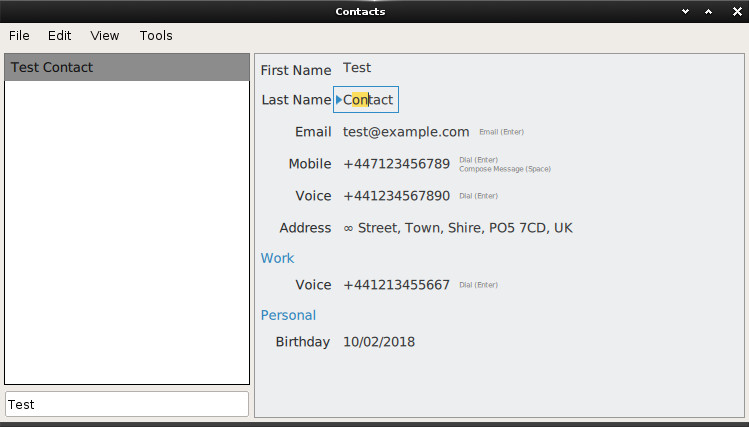
The Contacts search screen showing how text can be selected and items within the contact used to launch other applications.
Full source, keyboard mappings and instructions on github: gka-contacts-qt
This application is a touch+mouse+keyboard interface to the calendar data stored by Evolution (Groupware Suite).
Currently it supports Day, Month and Year views, with adding and editing, including alarms and repeats (including n'th week in the month).
Install from above apt repository with:
sudo apt-get install gka-calendar-qt

The week view showing mostly events synced from the internet (the Edinburgh tech calendar), and one last friday of the month repeating event.
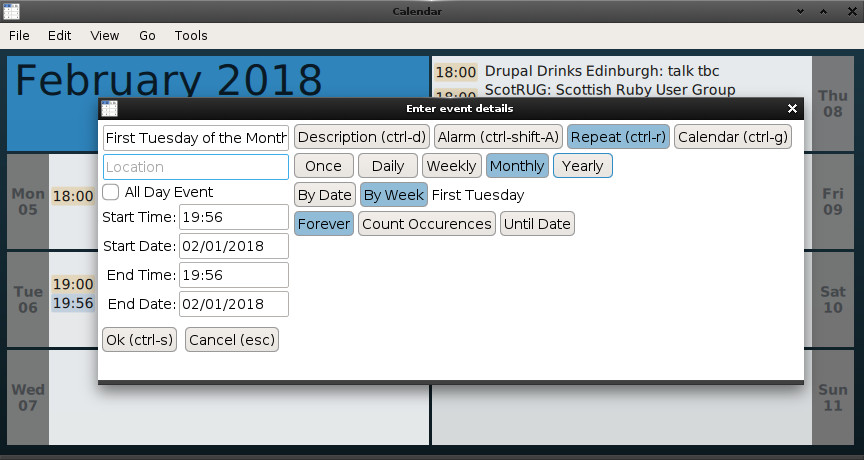
The week view with the event entry showing a first Tuesday of the month recurrance
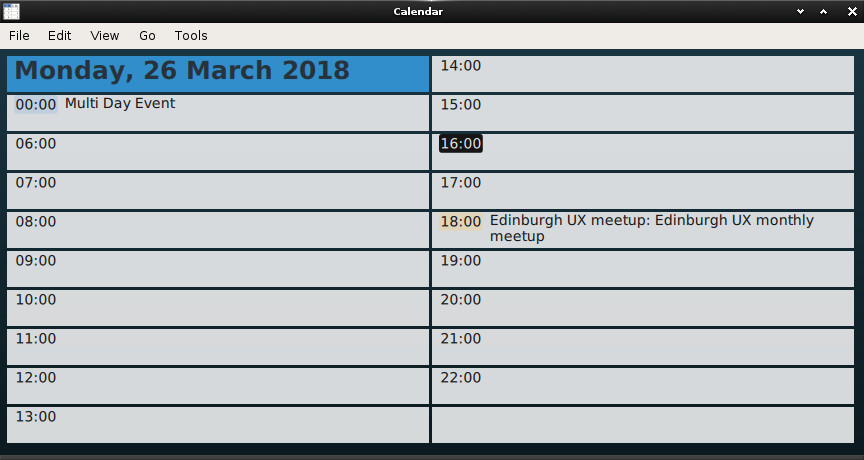
The day view.
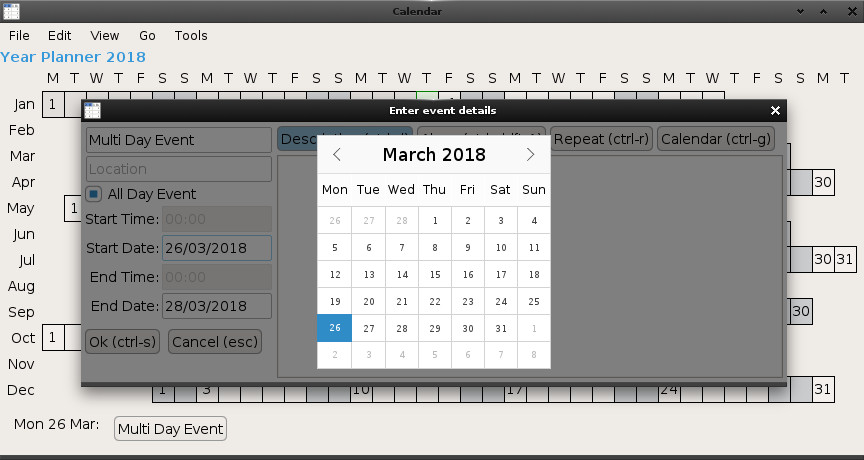
The year planner view, showing the event dialog with the start date popup.
Full source, keyboard mappings and instructions on github: gka-calendar-qt
This application lets you enter simple card style data, it is an experiment in how far you can push keyboard operation within the EFL ui toolkit, probably gets a 50% score with the current implementation. If you stay purely driving it with the keyboard then the focus stays in the right place and the app is usable until you get to the file dialogs which have not yet been rewritten to use the keyboard. Alternatively if you stay using just the mouse/finger things also work out. But if try to mix and match it sometimes gets a bit confused. Coding writeup on the GKA wiki: DataEFLFindings.
Install from above apt repository with:
sudo apt-get install gka-data-e
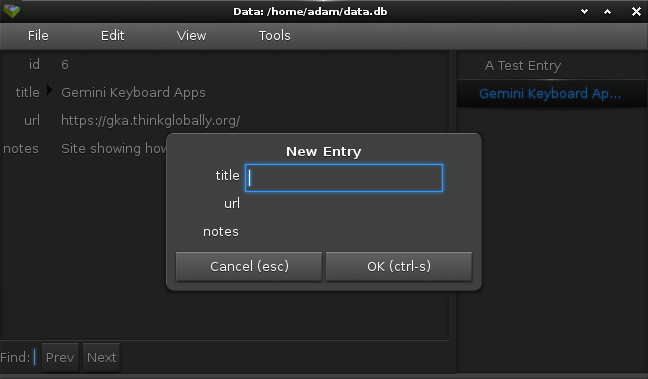
Data entry
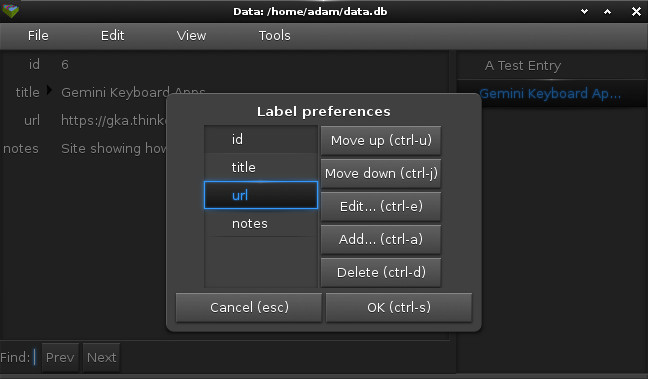
Can add, edit and change the order of field labels
Full source, keyboard mappings and instructions on github: gka-data-e